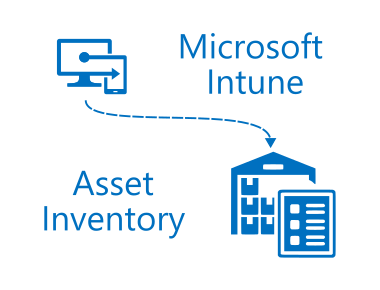Introduction
Struggling to keep your TopDesk Asset Inventory from Intune synced. with your Intune/Entra data?
By the end of this post, you’ll have all the tools you need to ensure your data stays up to date.
One challenge I encountered was that the out-of-the-box Intune inventory didn’t cover all the data we wanted in our ITSM.
To bridge that gap, I had to employ various tools, which now allow me to capture any detail about a particular device.
Below, we’ll cover the prerequisites to fully customize the data displayed in your asset management module.
Intune Advanced Inventory
While I can’t take all the credit for this tool, I want to highlight two foundational resources:
Enhance Intune Inventory data with Proactive Remediation’s and Log Analytics and
Securing Intune Enhanced Inventory with Azure Function
These set the groundwork for what we’ll cover below. [TBD]() is my adaptation of the above, where you can see the changes I’ve made to make this more dynamic for deployment.
Runbooks vs Function Apps
I believe what I’m about to show you will work equally well in a Runbook and as a Function App scheduled to run. Some users have raised
concerns about the cost differences between Runbooks and Function Apps, but I find the cost difference negligible. I recommend you stick
with whichever tool you’re more familiar with.
Creating an API User in TopDesk
Creating a Log Analytics Workspace
You should have already created a Log Analytics Workspace when setting up Enhanced Logging.
If you haven’t done that yet, take a break and look at the necessary steps to complete it.
Once that’s done, you can pick up right where you left off.
Managed Identity
You’ll need a Managed Identity to access a Key Vault—yes, a Key Vault is essential here.
If you already set up a Key Vault when you secured your Intune Enhanced Inventory, you can use that.
If not, I strongly recommend enhancing your log ingestion security first.
Key Vault
The Key Vault will store secrets for your App Registration to access data listed in your Intune environment.
Additionally, it will hold the API details for the API user you created in the TopDesk environment.
From there, we can begin pairing data between Intune and your Intune Enhanced Logs to get a comprehensive view of your devices.
Creating Workbook