Repository Build Project
Building an OSD Cloud deployment that is dynamic to a Git repository.
What we are going to do is setup a OSD Cloud image that pulls all of
its “Task Sequences” from a GitHub or GitLab repository. Building the image
in this way allows us to build a single WIM/ISO and load it into our PXE or
USB devices once for our labs. We are then able to control how our labs interact
with the deployment tasks that we create. This allows a much more dynamic experience
for zero touch deployments. As I would say set it and forget it.
Setting up our work environment
First thing we need to do is setup our work environment. We will be following
the basic setup that was documented and provided in the OSD Cloud Documentation.
Be sure to check OSDCloud Setup for the most
up to date instructions.Prerequisites
Before we can start using OSDCloud we need to download and install the ADK and the
ADK PE Image from Microsoft. The latest versions can be located
here.
There are some cavitates that need to be stated here and now. Running the windows 11
WinRE vs Windows 10 WinPE image have some differences around VM Support. Be sure
that you are using the image that best suits your needs. More details at [TBD]
powershell theme=cb github=https://github.com/CodyRWhite/IntuneWin32AppDeployments/blob/main/WinGet-Pkgs/Mozilla.Firefox/Install.ps1
To Be Continued….